During the lifetime of Windows XP 64-Bit Edition, the main way to update the operating system was through Windows Update, specifically v4 and later v5. Both of these version are now long gone and were replaced by v6.
Windows Update v6 was introduced around mid 2005, the same time when Windows XP 64-Bit Edition was discontinued. On the 32-bit side of things, as well as on Windows Server 2003, updates to add the Windows Update v6 functionality were released (also called the Windows Update Agent). However the same cannot be said about the Itanium platform though. When one tries to install any release versions of the Windows Update Agent on Windows XP for Itanium or Windows Server 2003 for Itanium, the following error message will be displayed:
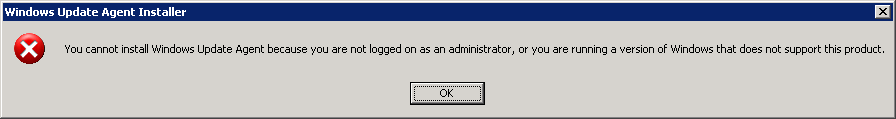
When looking into the WindowsUpdate.log log file that the setup executable writes to, the following line can be found:
2022-11-13 15:14:03:470 764 4d8 Setup FATAL: Windows Update Client standalone setup cannot be run in IA64 RTM buildThis error is exclusive to the Itanium version. On the x86 edition any Windows Update Agent version up to 7.2.6001.788 can be installed without any Service Pack as a prerequisite.
Why Microsoft has done this is unclear. Windows Server 2003 RTM was officially supported until April of 2007, including the Itanium editions. One could imagine that this was a hack to prevent the installation of the Windows Update Agent on Windows XP for Itanium as it was already discontinued at that time and Service Pack 1 could not be installed on it without a workaround.
Updating Server 2003 / 2008 / 2008 R2
Nowadays none of the Windows Update links or control panel options will work without a little help. On 2003 and 2008 the lack of SHA-2 signature support will prevent parsing the update catalog. Here a service called Legacy Update can be used. The installer will install the latest Windows Update Agent and any needed prerequisites, update the root certificates and add a WSUS proxy. After the installation one can navigate to the Legacy Update website to search for updates. On Server 2008 the Windows Update functionality in the control panel will be restored as well, here the Legacy Update link does not need to be used.
On Server 2008 R2, Windows Update can be restored by installing the following 3 updates in order:
- 2019-09 Security Update for Windows Server 2008 R2 for Itanium-based Systems (KB4474419)
- 2019-03 Servicing Stack Update for Windows Server 2008 R2 for x64-based Systems (KB4490628)
- Update for Windows Server 2008 R2 for Itanium-based Systems (KB3172605)
A reboot will be required after the first two updates and another one after the third. While the third update is not strictly required, it will increase the speed of the first search drastically, from a few hours down to a few minutes.